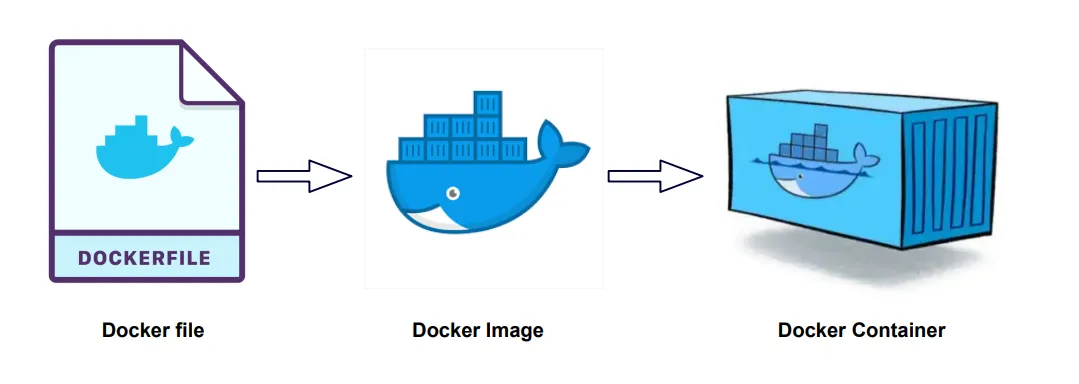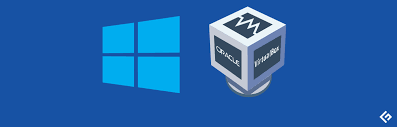Hugo
What is Hugo? Hugo is a fast and modern static site generator written in Go. It allows developers to create websites quickly by converting Markdown content into static HTML files. Known for its speed and flexibility, Hugo is widely used for blogs, portfolios, and documentation sites. It supports themes, custom layouts, and a wide range of content formats, making it a powerful tool for building static websites. Key Features of Hugo Blazing Fast: Hugo is one of the fastest static site generators, capable of building thousands of pages in seconds. Markdown-Based: Write your content in Markdown, and Hugo will handle the rest. Themes: Choose from a wide variety of community-built themes to customize your site. Flexible Content Organization: Hugo allows you to organize your content in any way that suits your project. Built-in Shortcodes: Use shortcodes to add dynamic elements like videos, images, and more. Multilingual Support: Easily create multilingual websites with Hugo’s built-in internationalization features. Why Use Hugo? Hugo is ideal for developers and content creators who want a simple, fast, and flexible way to build static websites. Whether you’re creating a personal blog, a portfolio, or a documentation site, Hugo provides the tools you need to get started quickly and efficiently. ...